How to Verify Your Kingdom Valley File Without a QR Code
- Visit the Official Kingdom Valley Website:
- Open your web browser and go to the official Kingdom Valley website.
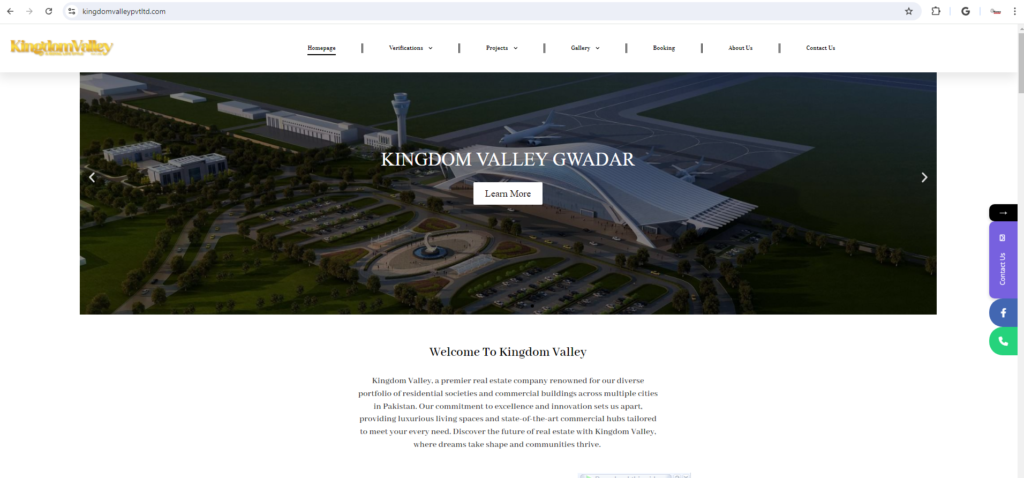
- Access the Verification Section:
- On the homepage, look for the verification option in the drop-down menu. Click on it to proceed.
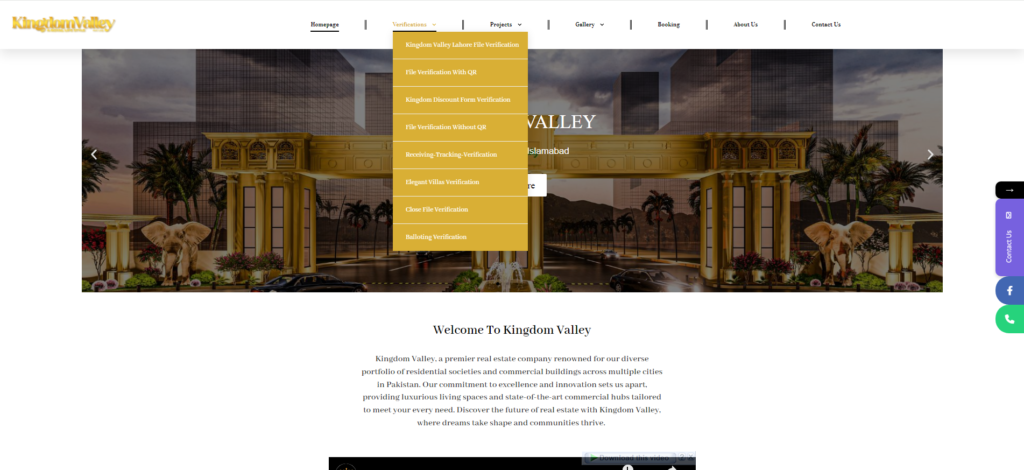
- Select ‘File Verification Without QR’:
- In the verification options, choose File Verification Without QR. This option is for checking files that do not have a QR code.
- Enter Your Application Number:
- On the file verification page, you’ll find a field to enter your application number. Type in the number exactly as it appears on your file.
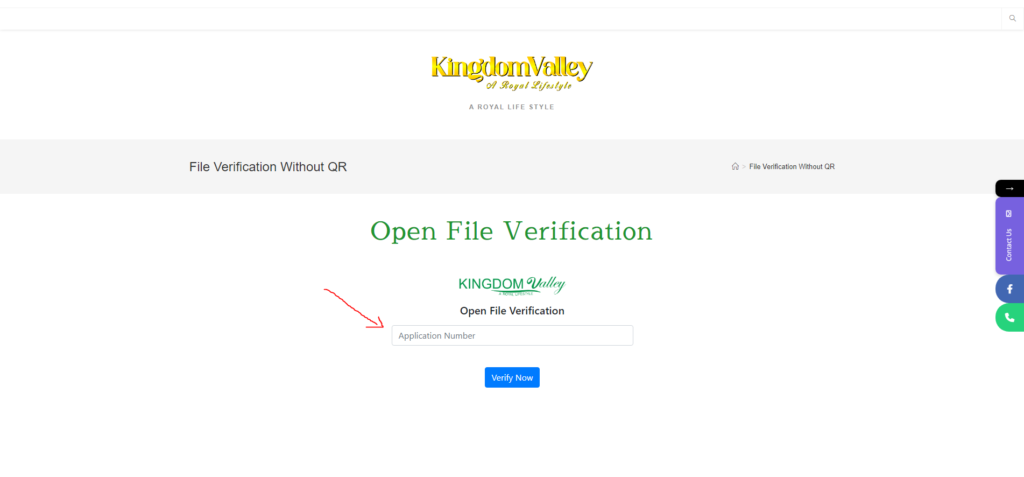
- Press ‘Verify Now’:
- After entering your application number, click the Verify Now button to start the verification process.
- Check the Results:
- The system will process your request and display whether your file is real or tempered. Review the results carefully to confirm the authenticity of your document.
Following these steps will help you verify your Kingdom Valley file easily and accurately without needing a QR code. If you have any issues or questions, contact their support team for assistance.
To Check how to do file verification with QR code click here